Obtaining access
Follow these steps:
For obtaining access to the prototype MAISTER supercomputer (HPC RIVR@UM) and for technical assistance write to hpc.podpora@um.si. The message has to be sent from an e-mail address that is line with the assigned digital identity for your organisation. Access is possible for employees of the HPC partner network members (including employees at UM, IZUM and FIŠ). Required information for access:
- Name and Surname
The user receives the username and password to the e-mail address. Before first use, the password has to be changed on the web page: https://fido.sling.si/. Here we enter our username and the first password assigned, then we are automatically prompted to change it.
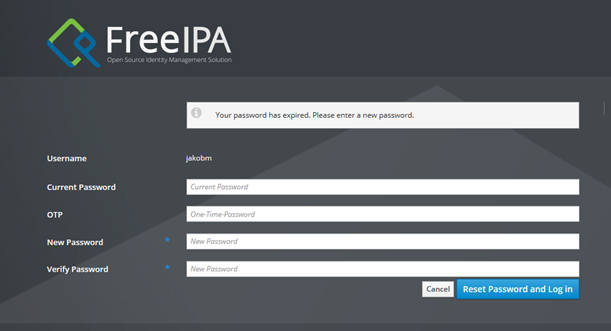
- Here we enter our new password and leave the OTP field empty. After successfully changing the password, we log out and leave the web page.
- The received username and password are sufficient to access Maister via the ssh protocol. Further instructions are meant for users accessing via the ARC system.
- Restrictions/Rules:
| Passwords have to include at least 3 types of characters (e.g. upper-case letters, lower-case letters and a number)* |
| Between one and another change of password, you need to wait at least 1 hour. |
*Types refer to upper-case letters, lower-case letters, numbers, symbols and other (utf-8) characters.
Access via the ARC system
For access via the ARC system, the user needs to obtain the SiGNET certificate. Instructions for obtaining the certificate are published on the web page of IJS (link to the Instructions),, however, personal verification at IJS is not required. Upon acquiring the certificate, the user loads it to the browser and visits the web page voms.sling.si, enters the required data and confirms the login to the virtual organisation. After filling the form, we receive an e-mail to verify our e-mail address. Now we just have to wait for the confirmation of the membership in the virtual organisation that we also receive to our e-mail address.
Working with HPC
There are two ways of accessing the HPC Maister cluster (ARC or gateway node). We recommend the use of ARC, since it is a more user-friendly and refined system.
Working via the ARC system
ARC (Advanced Resource Connector) is a system for accessing the cluster and at the same time a system for running jobs. Jobs loaded to ARC are automatically loaded to the SLURM queue as well (described below). In order to log in via the ARC system, we need an ARC client, which is currently available only for the Linux operating system. Instructions for installing the ARC client are available on the following web page: SLING (ARC user interfaces).
Login instructions:
Instructions are available here: Sling user interfaces
Instructions for use:
Instructions for use are available here: Sling user interfaces
Access via the gateway node
The other method of login is the login with user name and password via the protocol ssh to the gateway node. Access is enabled from the address space of the University of Maribor. For using the ssh protocol from the Windows operational system we are proposing the Putty system (Putty).
The gateway node address is:
- rmaister.hpc-rivr.um.si
In the BASH shell we can access the gateway node with the following command: :
- ssh (uporabnisko_ime)@rmaister.hpc-rivr.um.si
[24.1.2020]




